Last Update:
C++ Ecosystem: Compilers, IDEs, Tools, Testing and More
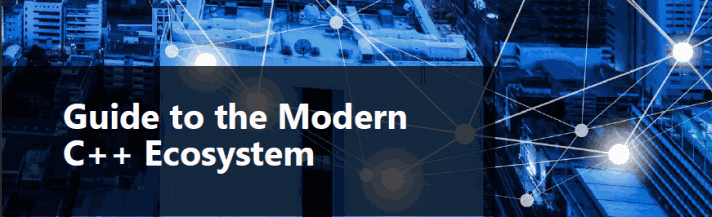
Table of Contents
To write a professional C++ application, you not only need a basic text editor and a compiler. You require some more tooling. In this blog post, you’ll see a broad list of tools that make C++ programming possible: compilers, IDEs, debuggers and other.
Last Update: 14th October 2019.
Note: This is a blog post based on the White Paper created by Embarcadero, see the full paper here: C++ Ecosystem White Paper.
Introduction
The C++ computer programming language has become one of the most widely used modern programming languages. Software built with C++ is known for its performance and efficiency. C++ has been used to build numerous vastly popular core libraries, applications such as Microsoft Office, game engines such as Unreal, software tools like Adobe Photoshop, compilers like Clang, databases like MySQL, and even operating systems such as Windows across a wide variety of platforms as it continues to evolve and grow.
Modern C++ is generally defined as C++ code that utilizes language features in C++11, C++14, and C++17 based compilers. These are language standards named after the year they were defined (2011, 2014 and 2017 respectively) and include a number of significant additions and enhancements to the original core language for powerful, highly performant, and bug-free code. Modern C++ has high-level features that support object-oriented programming, functional programming, generic programming, and low-level memory manipulation features.
Big names in the computer industry such as Microsoft, Intel, the Free Software Foundation, and others have their modern C++ compilers. Companies such as Microsoft, The QT Company, JetBrains, and Embarcadero provide integrated development environments for writing code in modern C++. Popular libraries are available for C++ across a wide range of computer disciplines including Artificial Intelligence, Machine Learning, Robotics, Math, Scientific Computing, Audio Processing, and Image Processing.
In this blog post, we are going to cover a number of these compilers, build tools, IDEs, libraries, frameworks, coding assistants, and much more that can support and enhance your development with modern C++.
Let’s get started!
Compilers
There are a number of popular compilers that support modern C++ including GCC/g++, MSVC (Microsoft Visual C++), Clang and Intel Compiler. Each compiler has varying support for each of the major operating systems with the open-source GCC/g++ originating in the late 1980s, Microsoft’s Visual C++ in the early 1990s, and Clang in the late 2000s. All four compilers support modern C++ up to at least C++17, but the source code licenses for each of them vary greatly.
GCC
GCC is a general-use compiler developed and maintained and regularly updated by the GCC Steering committee as part of the GNU Project. GCC describes a large growing family of compilers targeting many hardware platforms and several languages. While it mainly targets Unix-like platforms, Windows support is provided through the Cygwin or MinGW runtime libraries. GCC compiles modern C++ code up to C++17 with experimental support for some C++20 features. It also compiles with a variety of language extensions that build upon C++ standards. It is free and open-source (GPL3) with the GCC Runtime Library Exception. GCC has support from build tools such as CMake and Ninja and many IDEs such as CLion, Qt Creator, and Visual Studio Code.
https://gcc.gnu.org/
https://gcc.gnu.org/projects/cxx-status.html
Microsoft Visual C++
Microsoft Visual C++ (MSVC) is Microsoft’s compiler for their custom implementation of the C++ standard, known as Visual C++. It is regularly updated, and like GCC and Clang, supports modern C++ standards up to C++17 with experimental support for some C++20 features. MSVC is the primary method for building C++ applications in Microsoft’s own Visual Studio. It generally targets a number of architectures on Windows, Android, iOS, and Linux. Support for build tools and IDEs are limited but growing. CMake extensions are available in Visual Studio 2019. MSVC can be used with Visual Studio Code, with limited support from CLion and Qt Creator with additional extensions. MSVC is proprietary and available under a commercial license, but there’s also a Community edition.
https://en.wikipedia.org/wiki/Microsoft_Visual_C%2B%2B
https://devblogs.microsoft.com/visualstudio/
https://visualstudio.microsoft.com/vs/community/
Clang
Clang describes a large family of compilers for the C family of languages maintained and regularly developed as part of the LLVM project. Although it targets many popular architectures, it generally targets fewer platforms than GCC. The LLVM project defines Clang through key design principles - strict adherence to C++ standards (although support for GCC extensions is offered), modular design, and minimal modification to the source code’s structure during compilation, to name a few. Like GCC, Clang compiles modern C++ code with support for the C++17 standard with experimental C++20 support. It is available under an open-source (Apache License Version 2.0) license. Clang also has widespread support from build tools such as CMake and Ninja and IDEs such as CLion, Qt Creator, Xcode, and others.
https://clang.llvm.org/
https://clang.llvm.org/cxx_status.html
Intel C++ Compiler
Intel C++ Compiler can generate highly optimized code for various Intel CPUs (including Xeon, Core, and Atom processors). The compiler can seamlessly integrate with popular IDE like Visual Studio, GCC toolchain and others. It can leverage advanced instruction set (even AVX512) and generate parallel code (for example, thanks to OpenMP 5.0 support). Intel doesn’t ship the compiler with the Standard Library implementation, so it uses the library you provide on your platform. The compiler is available as a part of Intel Parallel Studio XE or Intel System Studio.
https://software.intel.com/en-us/c-compilers
https://software.intel.com/en-us/articles/c17-features-supported-by-intel-c-compiler
Build Tools & Package Managers
On top of compilers, you need an infrastructure that helps to build a whole application: build tools, pipelines and package managers.
Make
Make is a well-known build system widely used, especially in Unix and Unix-like operating systems. Make is typically used to build executable programs and libraries from source code. But the tool applies to any process that involves executing arbitrary commands to transform a source file to a target result. Make is not tight to any particular programming language. It automatically determines which source files has been changed and then performs the minimal build process to get the final output. It also helps with the installation of the results in the system
https://www.gnu.org/software/make/
Cmake
CMake is a cross-platform tool for managing your build process. Building, especially large apps and with dependent libraries, can be a very complex process, especially when you support multiple compilers; CMake abstracts this. You can define complex build processes in one common language and convert them to native build directives for any number of supported compilers, IDEs, and build tools, including Ninja (below.) There are versions of CMake available for Windows, macOS, and Linux.
https://cmake.org/
Note: Here’s a good answer about the differences between Make and Cmake: Difference between using Makefile and CMake to compile the code - Stack Overflow.
Ninja
The Ninja build system is used for the actual process of building apps and is similar to Make. It focuses on running as fast as possible by parallelizing builds. It is commonly used paired with CMake, which supports creating build files for the Ninja build system. The feature set of Ninja is intentionally kept minimal because the focus is on speed.
https://ninja-build.org/
Microsoft Build Engine (MSBuild)
MSBuild is a command-line based built platform available from Microsoft under an open-source (MIT) license. It can be used to automate the process of compiling and deploying projects. It is available standalone, packaged with Visual Studio, or from Github. The structure and function of MSBuild files is very similar to Make. MSBuild has an XML based file format and mainly has support for Windows but also macOS and Linux. IDEs such as CLion and C++Builder can integrate with MSBuild as well.
https://docs.microsoft.com/en-us/visualstudio/msbuild/msbuild
Conan, Vcpkg, Buckaroo
Package managers such as Conan, vcpkg, Buckaroo and NIX have been gaining popularity in the C++ community. A package manager is a tool to install libraries or components.
Conan is a decentralized open-source (MIT) package manager that supports multiple platforms and all build systems (such as CMake and MSBuild). Conan supports binaries with a goal of automating dependency management to save time in development and continuous integration.
Microsoft’s vcpkg is open source under an MIT license and supports Windows, macOS, and Linux. Out of the box, it makes installed libraries available in Visual Studio, but it also supports CMake build recipes. It can build libs for every toolchain that can be fitted into CMake.
Buckaroo is a lesser-known open-source package manager that can pull dependencies from GitHub, BitBucket, GitLab, and others. Buckaroo offers integrations for a number of IDEs including CLion, Visual Studio Code, XCode, and others.
Here are the links for the mentioned package managers:
Integrated Development Environments
A host of editors and integrated development environments (IDEs) can be used for developing with modern C++. Text editors are typically lightweight, but are less featureful than a full IDE and so are used only for the process of writing code, not debugging or testing it. Full development requires other tools, and an IDE contains those and integrates into a cohesive, integrated development environment. Any number of text editors like Sublime Text, Atom, Visual Studio Code, vi/vim, and Emacs can be used for writing C++ code. However, some IDEs are specifically designed with modern C++ in mind like CLion, Qt Creator, and C++Builder, while IDEs like Xcode and Visual Studio also support other languages.
You can also compare various IDE for C++ in this handy table on Wikipedia:
Comparison of integrated development environments - C++ - Wikipedia
Sublime Text, Atom, And Visual Studio Code
The list below summarises a set of advanced source code editors that thanks to various plugins and extensions allow creating applications in almost all programming languages.
- Sublime Text is a commercial text editor with extended support for modern C++ available via plugins.
- Atom is an open-source (MIT license) text editor that supports modern C++ via packages with integrations available for debugging and compiling.
- Visual Studio Code is a popular open-source (MIT license) source-code editor from Microsoft.
A wide variety of extensions are available that bring features such as debugging and code completion for modern C++ to Visual Studio Code. Sublime Text, Atom, and Visual Studio Code are all available for Windows, macOS, and Linux.
Here are the links for the above tools:
Vi/Vim & Emacs
Vi/Vim and Emacs are free command-line based text editors that are mainly used on Linux but are also available for macOS and Windows. Modern C++ support can be added to Vi/Vim through the use of scripts while modern C++ support can be added to Emacs through the use of modules.
https://www.vim.org/
https://www.gnu.org/software/emacs/
Clion
CLion is a commercial IDE from JetBrains that supports modern C++. It can be used with build tools like CMake and Gradle, integrates with the GDB and LLDB debuggers, can be used with version control systems like Git, test libraries like Boost.Test, and various documentation tools. It has features such as code generation, refactoring, on the fly code analysis, symbol navigation, and more.
https://www.jetbrains.com/clion/
Qt Creator
Qt Creator is a (non)commercial IDE from The Qt Company which supports Windows, macOS, and Linux. Qt Creator has features such as a UI designer, syntax highlighting, auto-completion, and integration with a number of different modern C++ compilers like GCC and Clang. Qt Creator tightly integrates with the Qt library for rapidly building cross-platform applications. Additionally, it integrates with standard version control systems like Git, debuggers like GDB and LLDB, build systems like CMake, and can deploy cross-platform to iOS and Android devices.
https://www.qt.io/
C++Builder
C++Builder is a commercial IDE from Embarcadero Technologies which runs on Windows and supports modern C++. It features the award-winning Visual Component Library (VCL) for Windows development and FireMonkey (FMX) for cross-platform development for Windows, iOS and Android. The C++Builder compiler features an enhanced version of Clang, an integrated debugger, visual UI designer, database library, comprehensive RTL, and standard features like syntax highlighting, code completion, and refactoring. C++Builder has integrations for CMake, can be used with Ninja, and also MSBuild.
https://www.embarcadero.com/products/cbuilder
https://www.embarcadero.com/products/cbuilder/starter
Visual Studio
Visual C++ is a commercial Visual Studio IDE from Microsoft. Visual Studio integrates building, debugging, and testing within the IDE. It provides the Microsoft Foundation Class (MFC) library which gives access to the Win32 APIs. Visual Studio features a visual UI designer for certain platforms, comes with MSBuild, supports CMake, and provides standard features such as code completion, refactoring, and syntax highlighting. Additionally, Visual Studio supports a number of other programming languages, and the C++ side of it is focused on Windows, with other platforms slowly being added.
https://visualstudio.microsoft.com/
Xcode
Xcode is a multi-language IDE from Apple available only on macOS that supports modern C++. Xcode is proprietary but available for free from Apple. Xcode has an integrated debugger, supports version control systems like Git, features a Clang compiler, and utilizes libc++ as its standard library. It supports standard features such as syntax highlighting, code completion, and finally, Xcode supports external build systems like CMake and utilizes the LLDB debugger.
https://developer.apple.com/xcode/
KDevelop
KDevelop (it’s 0.1 version was released in 1998) is a cross-platform IDE for C, C++, Python, QML/JavaScript and PHP. This IDE is part of the KDE project, and is based on KDE Frameworks and Qt. The C/C++ backend uses Clang and LLVM.
It has UI integration with several version control systems: Git, SVN, Bazaar and more, build process based on CMake, QMake or custom makefiles. Among many interesting features, it’s essential to mention advanced syntax colouring and Context-sensitive, semantic code completion.
https://www.kdevelop.org/
https://www.kdevelop.org/features
Eclipse CDT IDE
The Eclipse C/C++ Development Toolkit (CDT) is a combination of the Eclipse IDE with a C++ toolchain (usually GNU - GCC). This IDE supports project creation and build management for various toolchains, like the standard make build. CDT IDE offers source navigation, various source knowledge tools, such as type hierarchy, call graph, include browser, macro definition browser, code editor with syntax highlighting, folding and hyperlink navigation, source code refactoring and code generation, visual debugging tools, including memory, registers, and disassembly viewers.
https://www.eclipse.org/cdt/
Cevelop
Cevelop is a powerful IDE based Eclipse CDT. Its main strength lies in the powerful refactoring and static analysis support for code modernization. In addition, it comes with unit testing and TDD support for the CUTE unit testing framework. What’s more, you can easily visualize your template instantiation/function overload resolution and optimize includes.
https://www.cevelop.com/
Android Studio
Android Studio is the official IDE for Google’s Android operating system, built on JetBrains’ IntelliJ IDEA software and designed specifically for Android development. It is available for download on Windows, macOS and Linux based operating systems. It is a replacement for the Eclipse Android Development Tools (ADT) as the primary IDE for native Android application development.
Android Studio focuses mainly on Kotlin… but you can also write applications in C++.
Oracle Studio
Oracle Developer Studio is Oracle Corporation’s flagship software development product for the Solaris and Linux operating systems. It includes optimizing C, C++, and Fortran compilers, libraries, and performance analysis and debugging tools, for Solaris on SPARC and x86 platforms, and Linux on x86/x64 platforms, including multi-core systems. You can download Developer Studio at no charge but if you want the full support and patch updates, then you need a paid support contract. The C++ Compiler supports C++14.
https://www.oracle.com/technetwork/server-storage/developerstudio/overview/index.html
https://www.oracle.com/technetwork/server-storage/solarisstudio/features/compilers-2332272.html
Extra: Compiler Explorer & Online Tools
If you want to check some shorter code samples and you don’t want to install the whole compiler/.IDE suite… then we have lots of online tools that can make those tests super simple. Just open a web browser and put the code
Compiler Explorer is a web-based tool that allows you to select from a wide variety of C++ compilers and different versions of the same compiler to test out your code. This allows developers to compare the generated code for specific C++ constructs among compilers, and test for correct behaviour. Clang, GCC, and MSVC are all there but also lesser-known compilers such as DJGPP, ELLCC, Intel C++, and others.
https://godbolt.org/
Extra: Here’s a list of handy online compilers that you can use: like Coliru, Wandbox, CppInsighs and more: https://arnemertz.github.io/online-compilers/
Debugging & Testing
GDB
GDB is a portable command-line based debugging platform that supports modern C++ and is available under an open-source license (GPL). A number of editors and IDEs like Visual Studio, Qt Creator, and CLion support integration with GDB. It can also be used to debug applications remotely where GDB is running on one device, and the application being debugged is running on another device. It supports a number of platforms including Windows, macOS, and Linux.
https://www.gnu.org/software/gdb/
LLDB
LLDB is an open-source debugging interface that supports modern C++ and integrates with the Clang compiler. It has a number of optional performance-enhancing features such as JIT but also supports debugging memory, multiple threads, and machine code analysis. It is built in C++. LLDB is the default debugger for Xcode and can be used with Visual Studio Code, CLion, and Qt Creator. It supports a number of platforms including Windows, macOS, and Linux.
https://lldb.llvm.org/
Debugging Tools For Windows
On Windows, you can use several debuggers, ranging from Visual Studio Debugger (integrated and one of the most user-friendly), WinDBG, CDB and several more.
WinDbg is a multipurpose debugger for the Microsoft Windows Platform. It can be used to debug user-mode applications, device drivers, and the operating system itself in kernel mode. It has a graphical user interface (GUI) and is more powerful than Visual Studio Debugger. You can debug memory dumps obtained even from kernel drivers.
One of the recent exciting features in Debugging on Windows is called Time Travel Debugging (Available in WinDBG Preview and also in Visual Studio Ultimate). It allows you to record the execution of the process and then replay the steps backwards or forwards. This flexibility enables us to easily tracks back the state that caused a bug.
https://docs.microsoft.com/en-us/windows-hardware/drivers/debugger/
https://docs.microsoft.com/en-us/windows-hardware/drivers/debugger/time-travel-debugging-overview
Mozilla’s RR
RR is an advanced debugger that aims to replace GDB on Linux. It offers the full state recordings of the application so that you can replay the action backwards and forwards (similarly to Time Travel Debugging). The debugger is used to work with large applications like Chrome, OpenOffice or even Firefox code bases.
https://rr-project.org/
CATCH/CATCH2
Catch2 is a cross-platform open-source (BSL-1.0) testing framework for modern C++. It is very lightweight because only a header file needs to be included. Unit tests can be tagged and run in groups. It supports both test-driven development and behaviour-driven development. Catch2 also easily integrates with CLion.
https://github.com/catchorg/Catch2
BOOST.TEST
Boost.Test is a feature-rich open-source (BSL-1.0) testing framework that utilizes modern C++ standards. It can be used to quickly detect errors, failures, and time outs through customizable logging and real-time monitoring. Tests can be grouped into suites, and the framework supports both small scale testing and large scale testing.
https://github.com/boostorg/test
GOOGLE TEST
Google Test is Google’s C++ testing and mocking framework, which is available under an open-source (BSD) license. Google test can be used on a broad range of platforms, including Linux, macOS, Windows, and others. It contains a unit testing framework, assertions, death tests, detects failures, handles parameterized tests, and creates XML test reports.
https://github.com/google/googletest
CUTE
CUTE is a unit testing framework integrated into Cevelop, but it can also be used standalone. It spans C++ versions from c++98 to c++2a and is header-only. While not as popular as Google Test it is less macro-ridden and uses macros only, where no appropriate C++ feature is available. In addition, it features a mode that easily allows it to run on embedded platforms, by sidestepping some of the I/O formatting features.
https://cute-test.com/
DocTest
DocTest is a single-header unit testing framework. Available for C++11 up to C++20 and is easy to configure and works on probably all platforms. It offers regular TDD testing macros (also with subcases) as well as BDD-style test cases.
http://bit.ly/doctest-docs
https://github.com/onqtam/doctest
Mull
Mull is an LLVM-based tool for Mutation Testing with a strong focus on C and C++ languages. In general, it creates many variations of the input source code (using LLVM bytecode) and then checks it against the test cases. Thanks to this advanced testing technique, you can make your code more secure.
https://github.com/mull-project/mull
PDF: https://lowlevelbits.org/pdfs/Mull_Mutation_2018.pdf
Sanitizers
- AddressSanitizer - https://clang.llvm.org/docs/AddressSanitizer.html (supported in Clang, GCC and XCode)
- UndefinedBehaviorSanitizer - https://clang.llvm.org/docs/UndefinedBehaviorSanitizer.html
- LeakSanitizer - https://clang.llvm.org/docs/LeakSanitizer.html
- Application Verifier for Windows - https://docs.microsoft.com/en-us/windows-hardware/drivers/debugger/application-verifier
Sanitizers are relatively new tools that add extra instrumentation to your application (for example they replace new/malloc/delete calls) and can detect various runtime errors: leaks, use after delete, double free and many others. To improve your build pipeline, many guides advice to add sanitizers steps when doing tests. Most sanitizers come from the LLVM/Clang platform, but now they also work with GCC. Unfortunately not yet with Visual Studio (but you can try Application Verifier).
Valgrind
Valgrind is an instrumentation framework for building dynamic analysis tools. There are Valgrind tools that can automatically detect many memory management and threading bugs, and profile your programs in detail. When you run a program through Valgrind it’s run on a virtual machine that emulates your host environment. Having that abstraction the tools can leverage various information about the source code and its execution.
http://valgrind.org/
http://valgrind.org/info/about.html
http://valgrind.org/docs/manual/quick-start.html
HeapTrack
HeapTrack is a FOSS project and a heap memory profiler for Linux. It traces all memory allocations and annotates these events with stack traces. The tool has two forms the command line version that grabs the data, and then the UI part that you can use to read and analyze the results. This tool is comparable to Valgrind’s massif; it’s easier to use and should be faster to load and analyze for large projects.
https://github.com/KDE/heaptrack
Dr. Memory
Dr. Memory is an LGPL licenced tool that allows you to monitor and intensify memory -related errors for binaries on Windows, Linux, Mac, Android. It’s based on the DynamoRIO dynamic instrumentation tool platform. With the tool, you can find errors like double frees, memory leaks, handle leaks (on Windows), GDI issues, access to uninitialized memory or even errors in multithreading memory scenarios.
http://drmemory.org/
https://github.com/DynamoRIO/drmemory
Deleaker
The primary role of Deleaker is to find leaks in your native applications. It supports Visual Studio (since 2008 till the latest 2019 version), Delphi/C++ Builder, Qt Creator, CLion (soon!). Can be used as an extension in Visual Studio or as a standalone application. Deleaker tracks leaks in C/C++ applications (Native and CLR), plus .NET code. Memory (new/delete, malloc…), GDI objects, User32 objects, Handles, File views, Fibres, Critical Sections, and even more. It gathers full call stack, ability to take snapshots, compare them, view source files related to allocation.
https://www.deleaker.com/
https://www.deleaker.com/docs/deleaker/tutorial.html
Summary & More
I hope that with the above list, you get a useful overview of the tools that are essential for C++ development.
If you want to read more about other ecosystem elements: libraries, frameworks, and other tools, then please see the full report from Embarcadero:
C++ Ecosystem White Paper
(It’s a nice looking pdf, with more than 20 pages of content!)
You might check this Resource for a super long list of tools, libs, frameworks that enhance C++ development:
https://github.com/fffaraz/awesome-cpp
Your Turn
What are your favourite tools that you use when writing C++ apps?
I've prepared a valuable bonus for you!
Learn all major features of recent C++ Standards on my Reference Cards!
Check it out here:

